The first video editor built for cooking content.
The first video editor built for cooking content.
Edit 10X faster with an AI video editing assistant that understands ingredients, actions, and recipes.


Start for Free
Why Clik Works So Well for Cooking Creators
Why Clik Works So Well for Cooking Creators
AI that understands cooking.
AI that understands cooking.
AI that understands cooking.
Detects steps, ingredients, actions, knife cuts, plating, and more.
Detects steps, ingredients, actions, knife cuts, plating, and more.
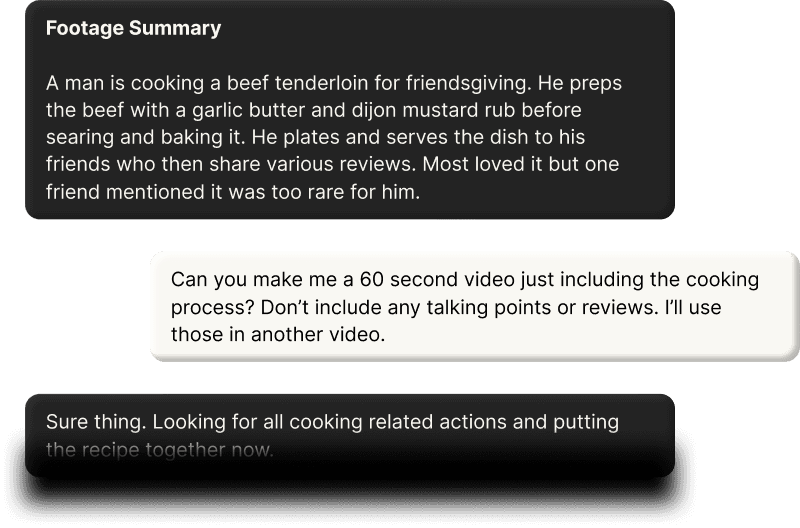
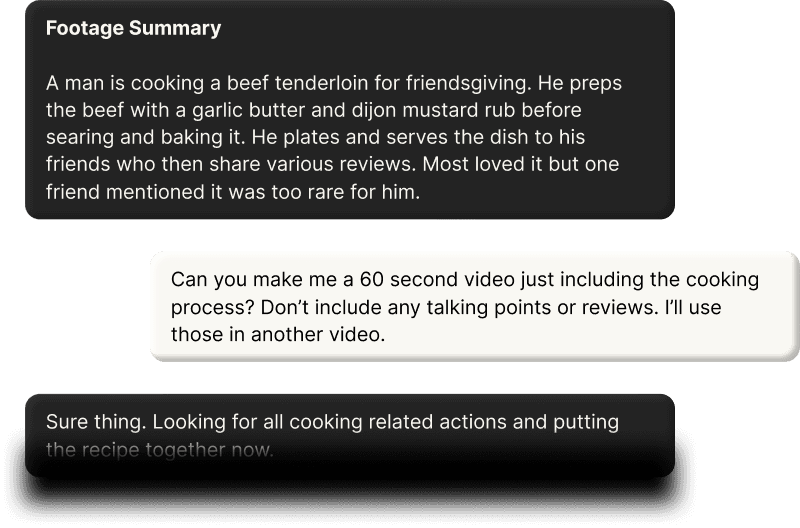
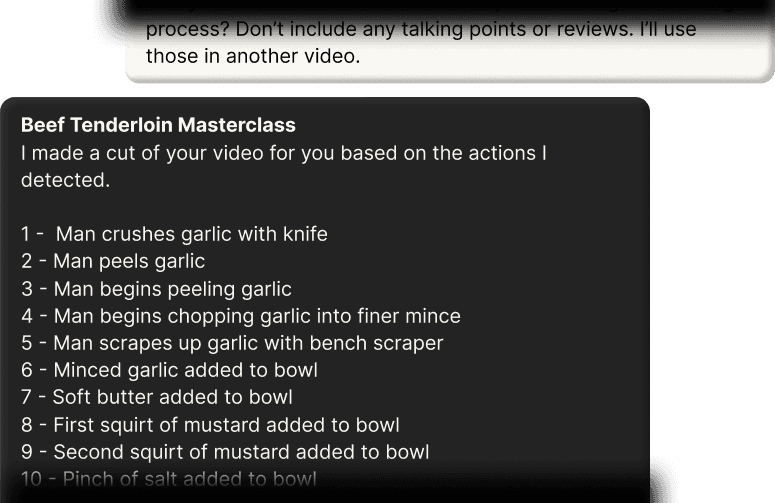
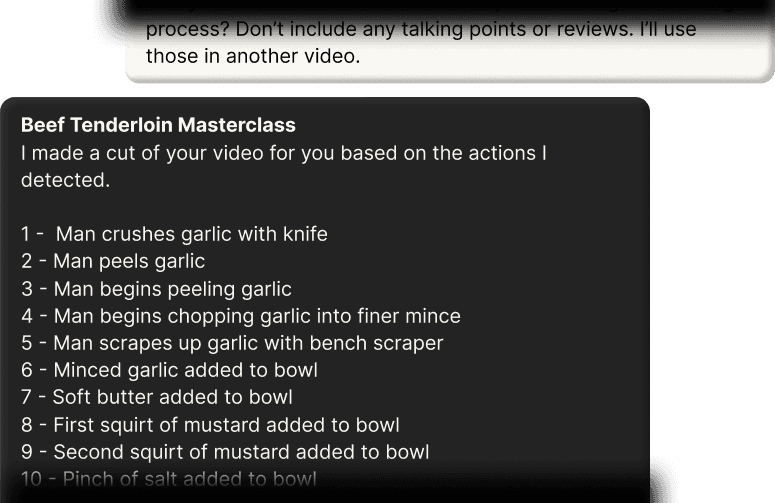
A rough draft that builds itself.
A rough draft that builds itself.
A rough draft that builds itself.
Automatic trimming, pacing, and dead-space removal.
Automatic trimming, pacing, and dead-space removal.
Edit through simple chat.
Edit through simple chat.
Edit through simple chat.
Ask for changes in plain language — Clik updates the cut instantly.
Ask for changes in plain language — Clik updates the cut instantly.




Smart Search
Smart Search
Smart Search
Find specific ingredients, actions, scenes, or quotes.
Find specific ingredients, actions, scenes, or quotes.
AI Recipe Storyboard
AI Recipe Storyboard
AI Recipe Storyboard
View project status through a storyboard that follows your recipe.
View project status through a storyboard that follows your recipe.
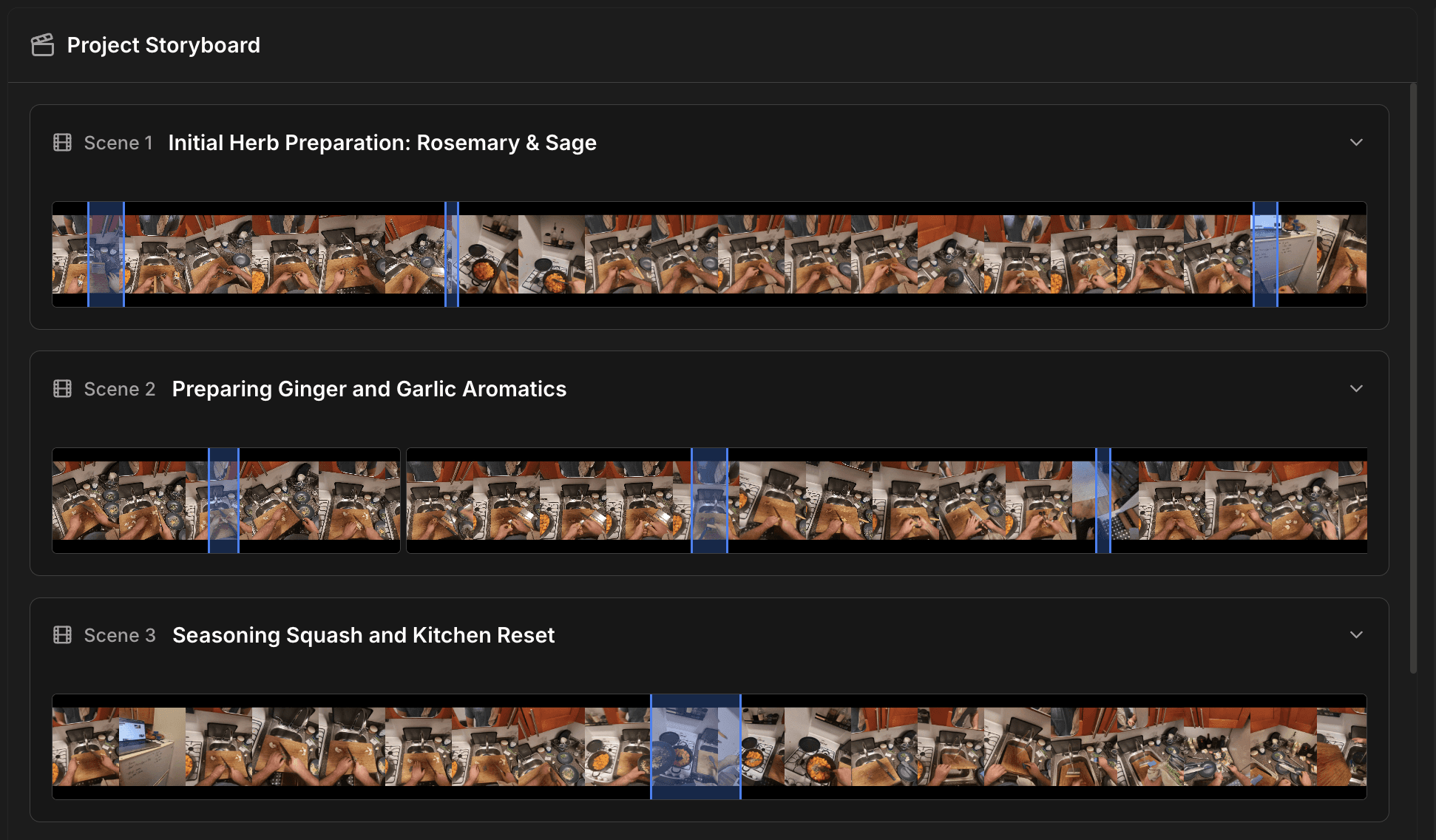
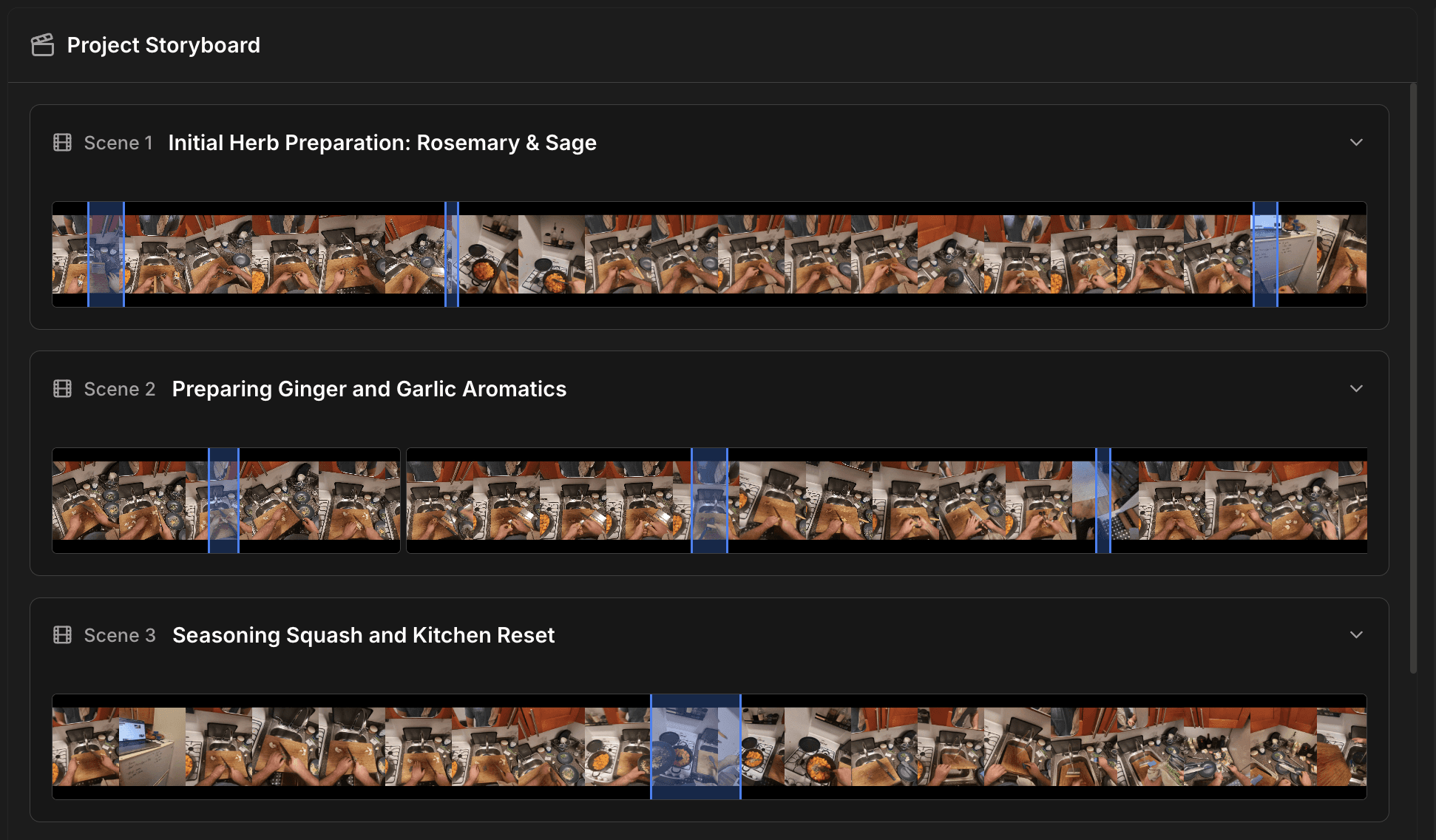


Speed Cuts
Speed Cuts
Speed Cuts
Quickly generate fast-paced jump cut sequences around ingredient placement, plating, and more.
Quickly generate fast-paced jump cut sequences around ingredient placement, plating, and more.
Clik makes a first cut 100X faster than a human can.
Clik makes a first cut 100X faster than a human can.
Use Cases
Cooking/Recipes
Edit cooking videos in minutes based on AI recipe detection.

Food Reviews
Streamline editing as our AI understands plating, taste tastes, and spoken reviews.

Vlog (beta)
Similar to a recipe, our AI can detect the storyline of a Vlog and cut it down for you.

Talking Head (beta)
Our AI is so smart it can detect talking points, find the best takes, and cut out the bad ones.

Scale your cooking content business.
Scale your cooking content business.
By editing in videos minutes instead of hours.
By editing in videos minutes instead of hours.
By editing in videos minutes instead of hours.
